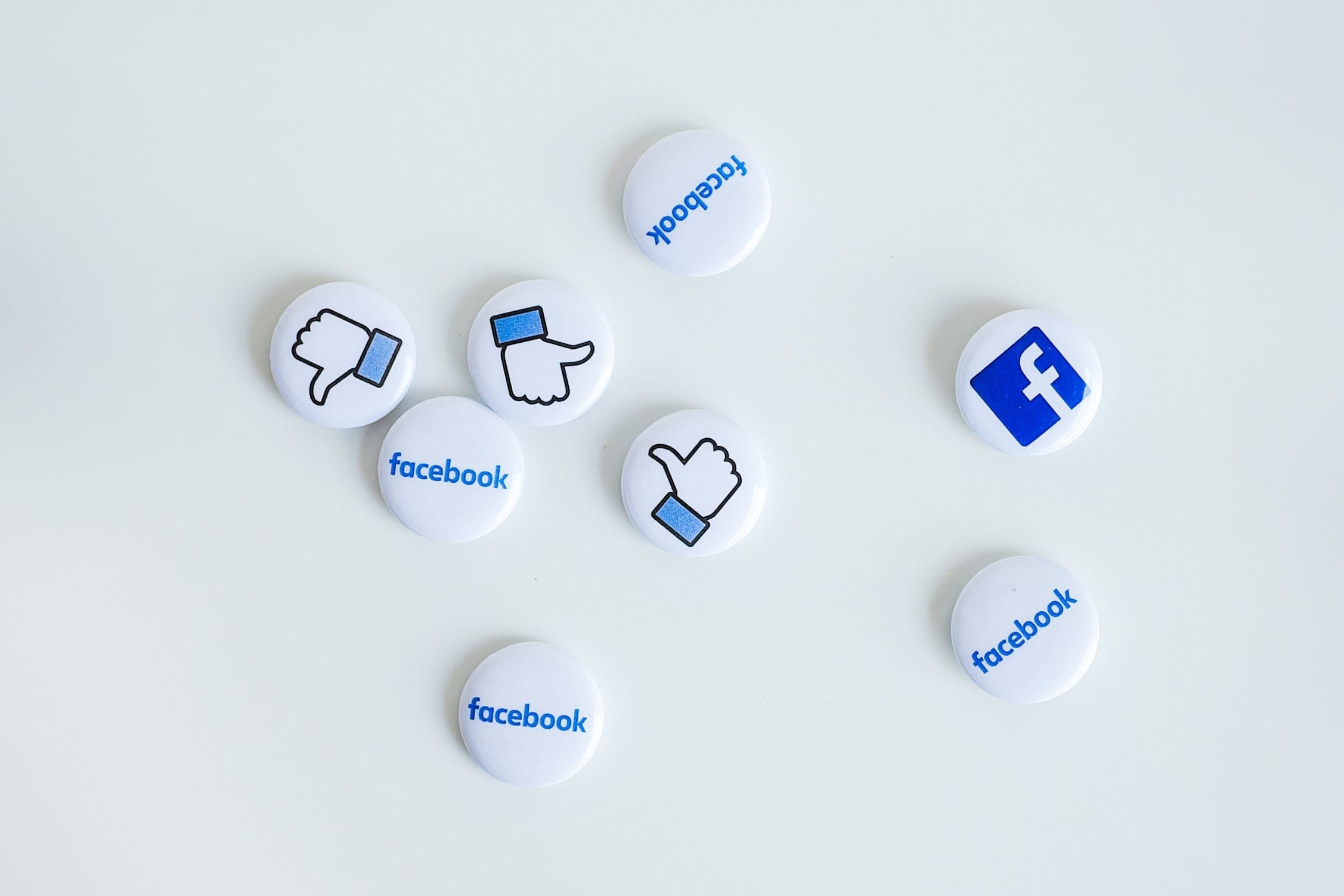This article was originally published on wpmudev.org and written by
Jenni McKinnon & Rick Crawshaw on October 20, 2019
Integrating social media with your site is an important way to help spread the word about what you have to offer, whether you run a basic blog or a corporate multinational.
There are many plugins available to help increase your traction on Facebook, Twitter, Instagram, WhatsApp, and the rest of em’. But it’s easy to get lost amongst the hundreds of options in the vast WordPress Plugin Directory.
And the reality is… sometimes free plugins just can’t be trusted.
Some rarely get updated, while others can’t be relied on for timely support, or any form of help at all.
That’s why we decided to share with you five of our favorite free social media sharing plugins. Plugins that are all updated frequently and provide plenty of support.
Hopefully doing this will help narrow down the endless options and make it easier for you to select the ideal social sharing plugin. One that’ll help get your content and brand in front of the right people.
Another thing… since we already know these plugins are all designed to amp up your social sharing, I’ll be diving straight into a walkthrough of how each social media plugin works inside of WordPress.
So without further ado, let’s get social!
Hustle
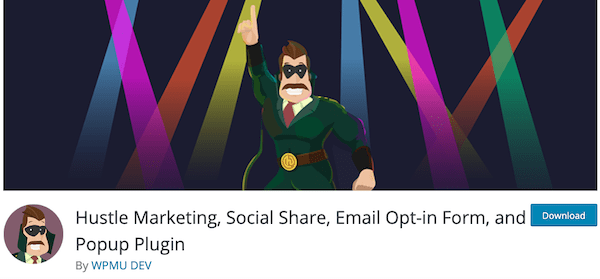
As well as being a great plugin for creating email opt in forms and pop-ups, Hustle is also a fantastic plugin for increasing your social shares.
I’ll be looking at the plugin’s social sharing features only. So let’s get into it.
Immediately Hustle appears with a friendly greeting, offering to help you get started.
You can choose to skip this option and explore the plugin yourself. Or you can follow the steps outlined below.
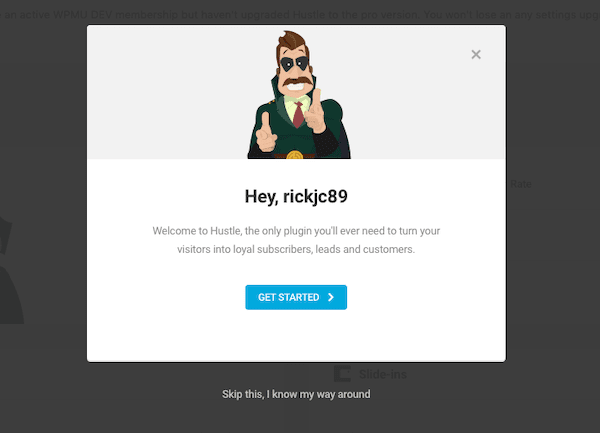
Next Hustle gives you the option of creating a new module. Click on “Social Share” and you can begin editing and creating your social share buttons.
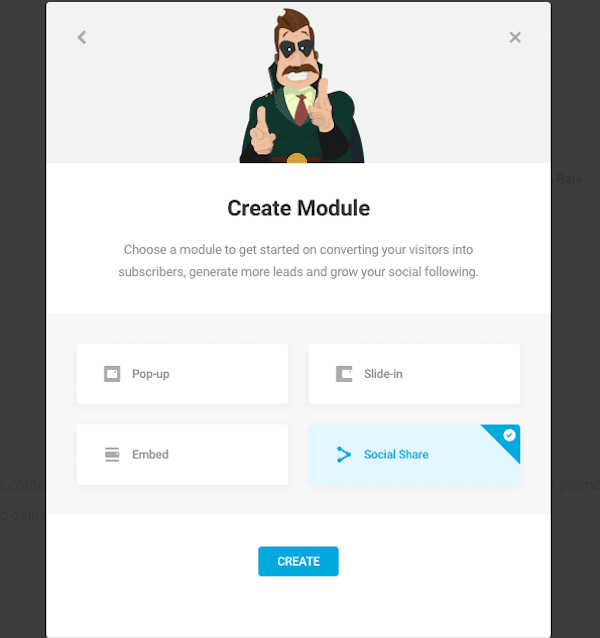
The first page lets you select the social services you’d like to display, and whether to enable the share counter.
If one of your posts has already amassed a number of shares, this is a great way to show positive social proof.
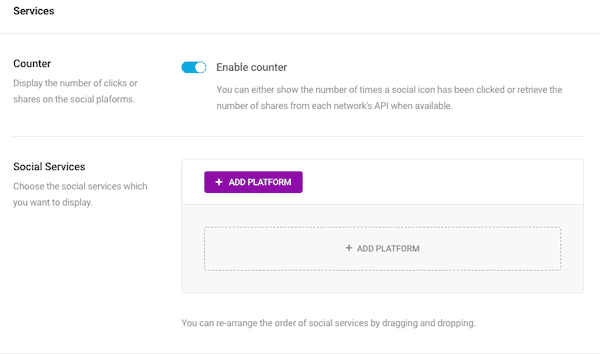
As you can see below, the number of social networks you have access to is also high – especially considering this is a free plugin.
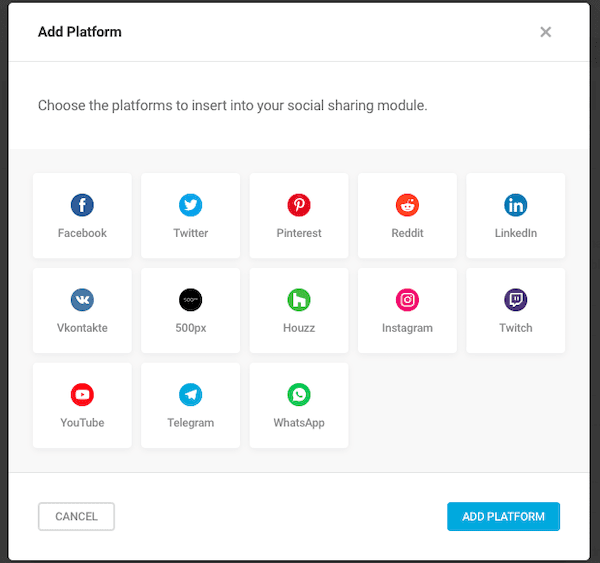
Once you’ve selected the social media platforms you’d like to feature, next you can adjust where you want to display your buttons on posts or pages.
You also have the option of adding a floating social bar to your website, as well as changing its position on the page and whether you’d like to offset the bar or not.
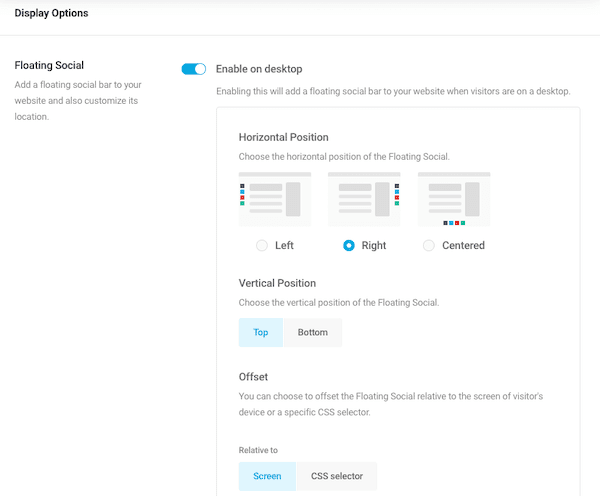
If you wish you can also enable a social floating bar on mobile devices:
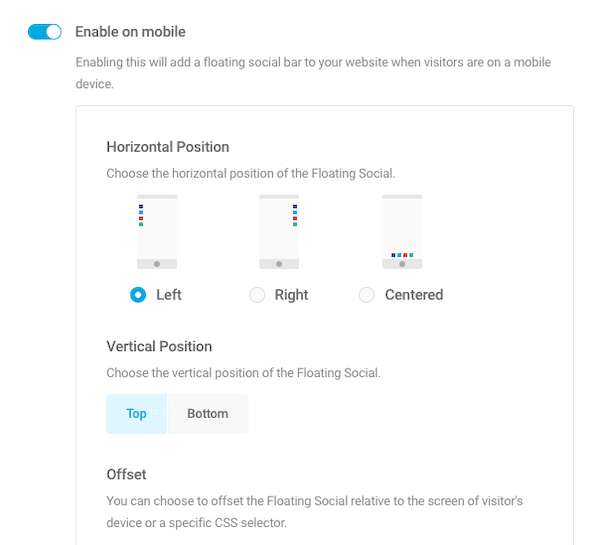
Next, you can change how your inline social bars are displayed.
You can enable social bars as widgets, which allows you to add social buttons to the side bars of your posts. Or if you want to manually insert an inline bar to a post, you can also enable the shortcode module.
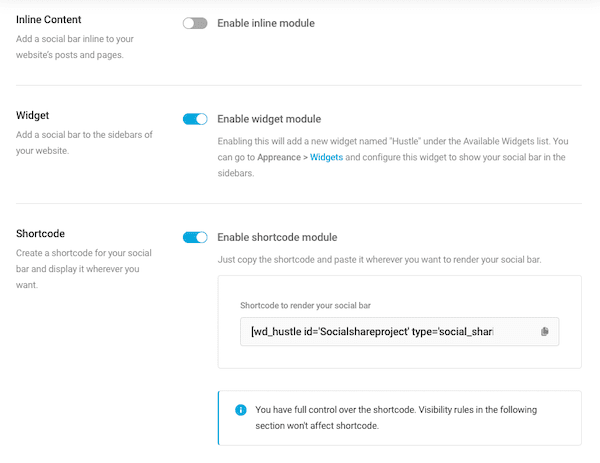
Now it’s time to change the style of your social buttons.
You can adjust the colors of your social bars… whether it’s the icon itself, the counter, or the container.
You can also add cool extras like a drop shadow and animated social icons.
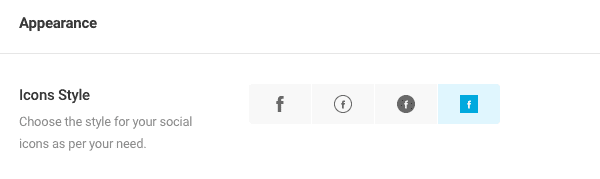
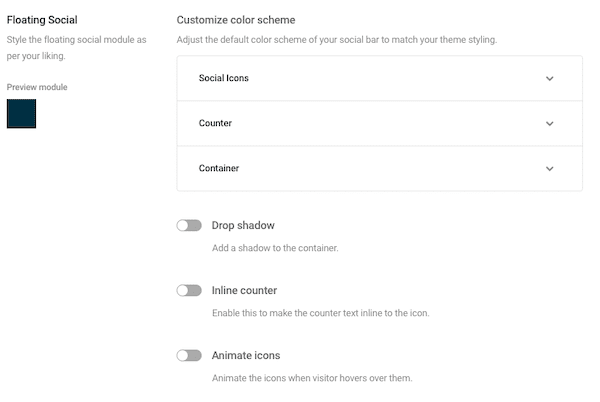
Next you can adjust the visibility rules of your social share buttons.
By default Hustler will automatically show social shares on all your posts and pages if no condition is applied.
To change this, click “add conditions” and then specify where you’d like social buttons to be visible.
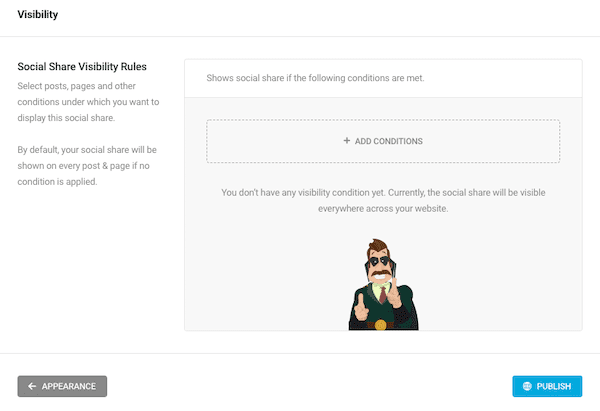
Once you’ve done this hit publish and your social bars and floaters will be live.Finally, if you need any support throughout the process, Hustle has you covered.You’ll find plenty of help in the forums and the FAQs on the plugin page, as well as more highly rated support via the WPMU DEV website:

Overall, Hustle provides a great user experience. The style and layout of this plugin is also slick and easy to follow.
I had no trouble adding social shares to a post, both through adjusting the default settings and adding social blocks manually.
I also liked that there were plenty of social networks to choose from. They were also all relevant and highly used networks.
As you’ll discover with some other social plugins on this list, many require you to upgrade before you get access to additional network buttons.
Interested in Hustle?
Social Snap

Next up we have Social Snap, a plugin that prides itself on its easy-to-use interface and cutting edge UI/UX.
Let’s put this to the test…
After installing and activating Social Snap, straight away you’re greeted with a helpful introduction page.
I like this, as often plugins can leave you in the lurch and with little idea of where to start.
From here you can jump straight into cusomization, or you can visit their support and documentation page.
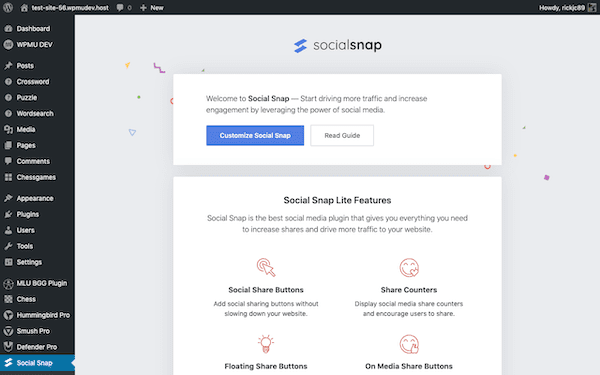
You’ll see below the documentation is sufficient, and the page is clean and simple:
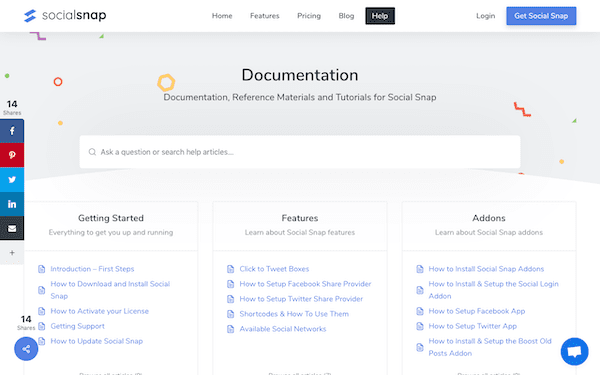
Social Snap comes with plenty of support and documentation.
Once you’ve had a look through the docs, it’s time to add and customize your social sharing buttons.
Starting with managing the social media networks to be displayed.
The downside with this plugin is that the free version limits the networks you can choose from. And you must upgrade if you want to access more. But generally free plugins will give you access to at least Facebook, Twitter, and LinkedIn (as below).
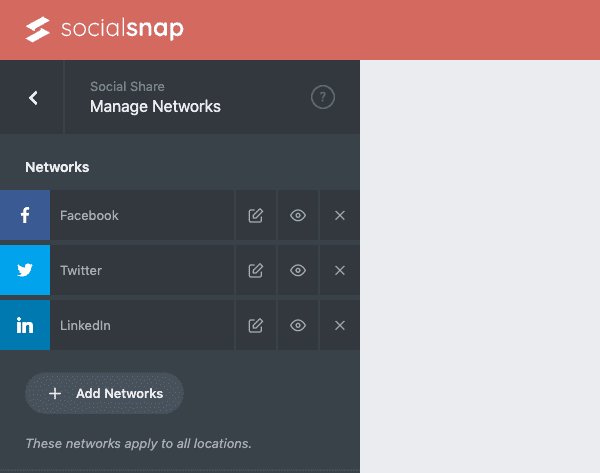
Now we can move on to enabling selected social sharing features.
To enable these features, all you have to do is check the appropriate boxes and they’ll automatically display on the selected pages.
If you want to manually add social buttons, you can also do this via your page or post editor.
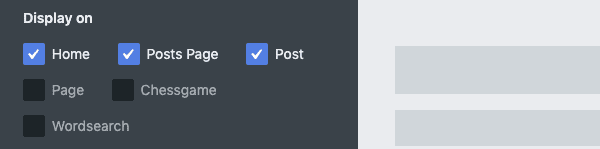
First, we have the floating sidebar.
With this feature you can customize the shape and size of your social buttons, and the position of your sidebar.
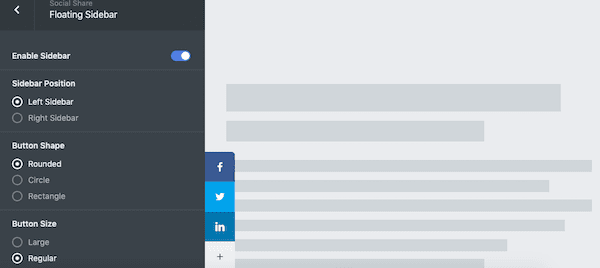
You can also adjust elements like the button spacing and showing individual and total share counts:
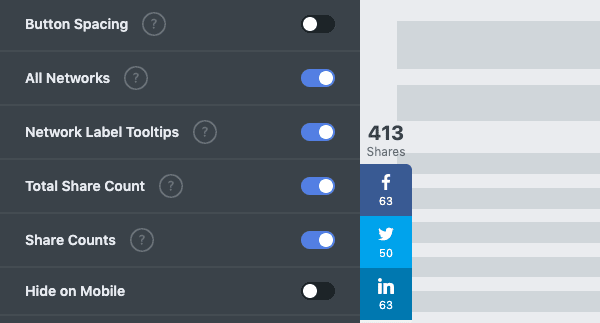
Inline social media buttons is another great feature to add to your pages or posts.
As shown below, it’s easy to adjust the position and alignment of your inline social buttons.
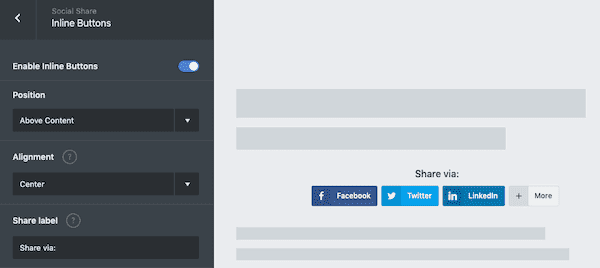
Another great feature is the ability to add social buttons on top of media files.
You can also set your share buttons to “hover” so they’ll only be shown if a reader hovers over the image.
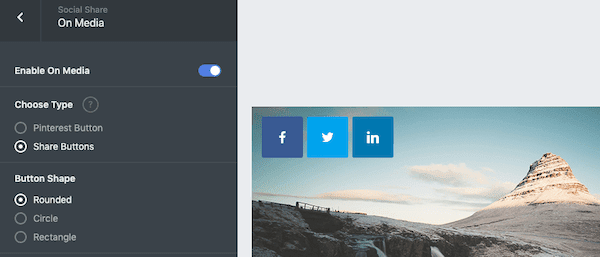
As mentioned earlier, once these features have been enabled they’ll automatically show on the pages you’ve selected.
Overall, the highlights of this social media plugin are the amount of support and documentation available, along with how easy it is to customize different social share buttons.
Interested in Social Snap?
Social Media Share Buttons & Social Sharing Icons
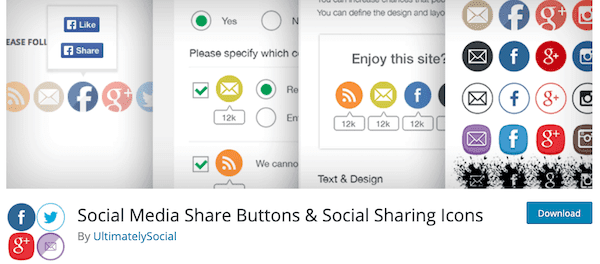
The next WordPress social media plugin on our list is one of the more popular, with over 200,000 active users.
So let’s take it for a spin and see what all the fuss is about.
Right away this plugin is unique in the way it introduces you to social sharing. Giving users a Q&A approach to learning how to activate your social buttons.
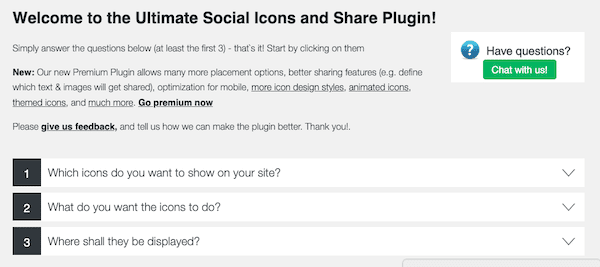
You can start things off by selecting the social icons you want to show on your site.
Like Hustle, this plugin gives you a nice range of social networks to choose from (yep, there’s more in the premium version though).
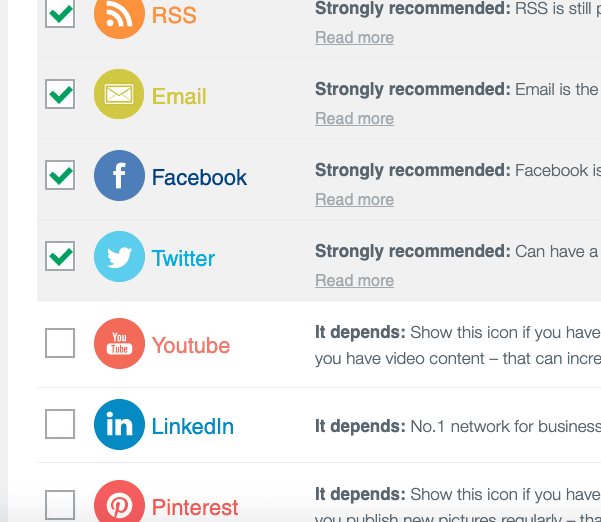
Next, you can adjust how your buttons function.
Another great thing about this plugin is that it goes super in-depth with the customization of your buttons.
For example, here are some adjustments you can make to a single Facebook icon:
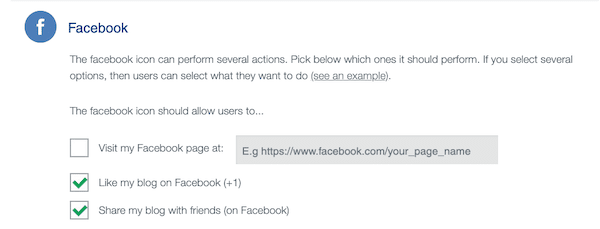
Once you’ve adjusted how your buttons will function, you can adjust where and when they’ll appear on the page.
Again, when doing this the plugin gives you plenty of customization opportunities.
Although some might find the amount of customization available with this plugin beneficial, I found it overwhelming at times. Especially for such a simple task.
The layout and options could’ve been simplified and made to feel easier to use. But it’s all down to preference.
I also found this plugin to be a tad spammy and pushy.
For example, when I tried to deselect an email icon from appearing on my social bar, I was confronted with these three messages back to back, which I found annoying.
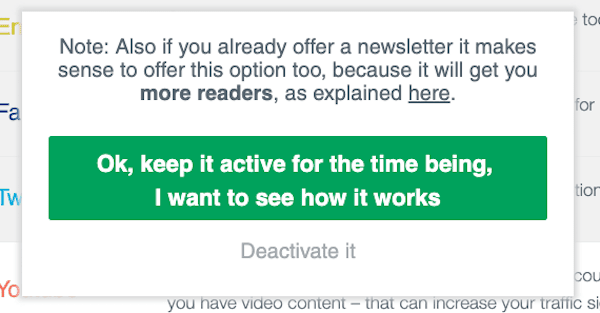
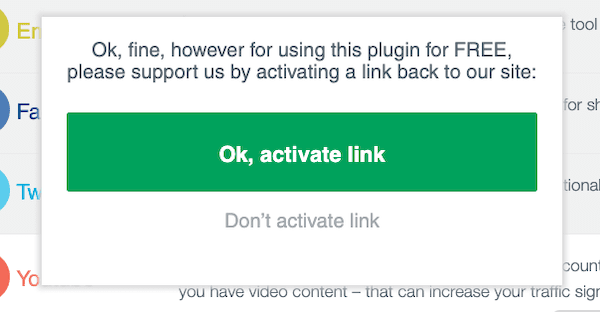

But aside from this, the plugin serves its purpose; it also freely offers support and help if needed.
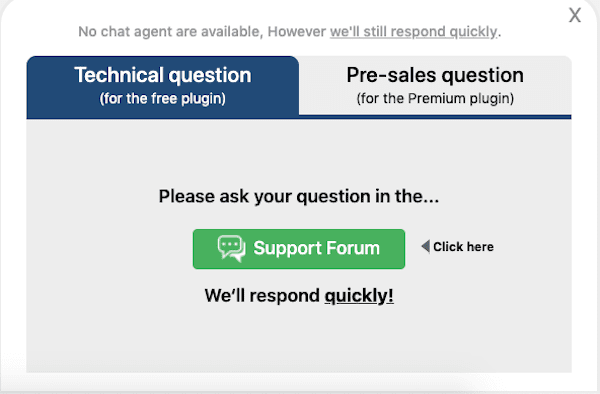
Overall, the downsides were that I found this plugin to be slightly spammy and a little complicated.
Although some people might appreciate the mountain of customization options available at your fingertips. So take this opinion with a grain of salt.
Interested in Social Media Share Buttons & Social Sharing Icons?
Social Warfare
Next we have a plugin that was built by a group of social media marketing experts and world-class developers, who are (allegedly) obsessed with performance.
Let’s see how well this plugin performs.
Social Warfare jumps straight into letting you select which social network buttons you’d like to activate.
Again, the choices are fairly limited and you must upgrade to gain access to more networks.
As you can see by the image below, you can drag and drop the icons to activate them.
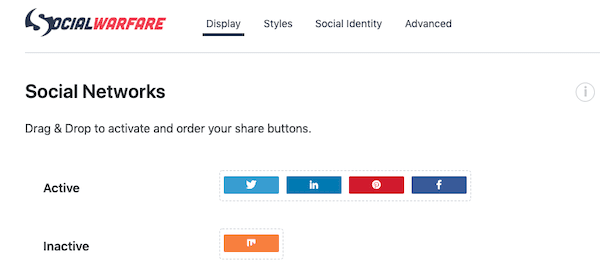
Scroll down the same page and you’ll see some additional settings for your social share buttons.
If you’re proud of your sharing numbers, you can also enable your buttons to show some social proof.
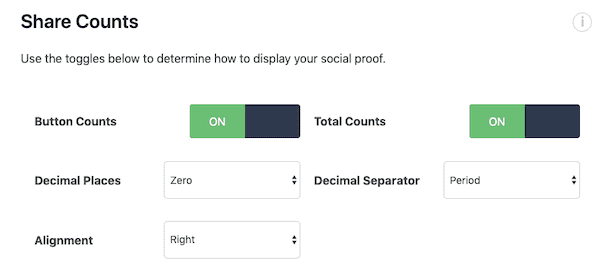
The last option on the first page is positioning your share buttons.
Here you can adjust where your share buttons are displayed, and what pages or posts they’ll appear on.
You can also choose at what point on the page they appear.
For example, you might choose to show static social share buttons on every post page, below your written content:
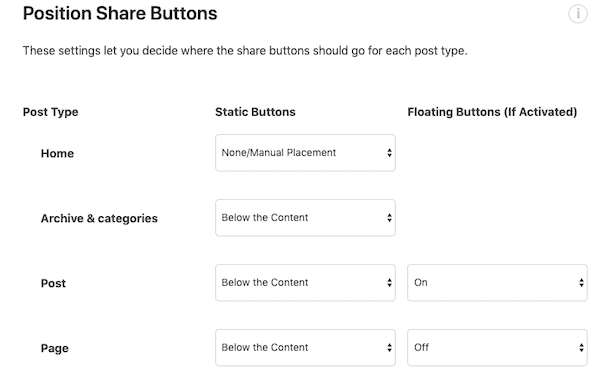
The next page is where you can preview what your social share buttons will look like.
You can also activate floating share buttons, adjusting their position, and when they appear in relation to your content.
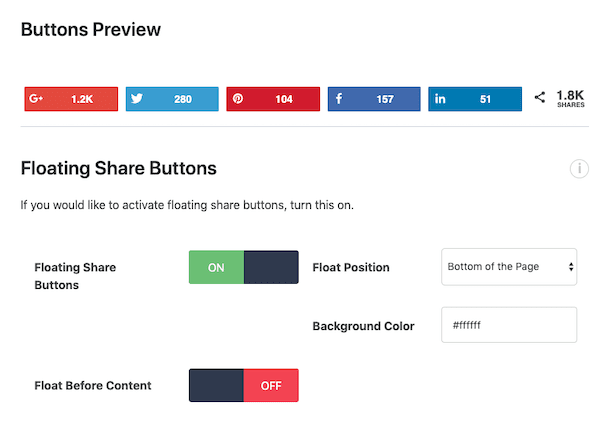
The final page of interest is home to advanced settings.
These include enabling Gutenberg Blocks so you can manually position your share buttons.
As well as adding social buttons on archive, category, and home pages thanks to the “full content vs. excerpt option.”
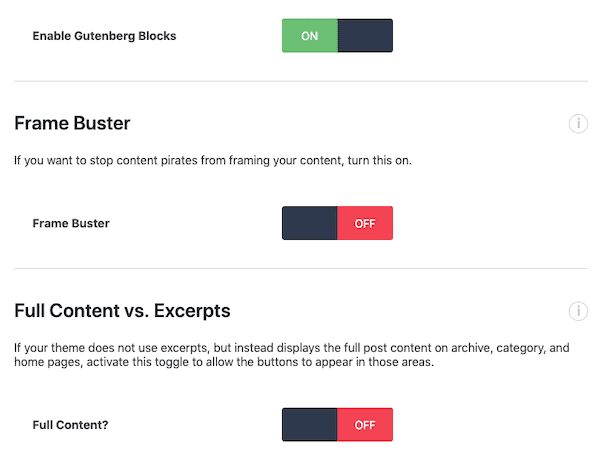
Back to manually adding share buttons using the Gutenberg editor…
You can also add “click to tweet” blocks to your posts.
Simply drag and drop a block to the point in the article where you’d like to give readers a chance to tweet quotes or thoughts from your article.
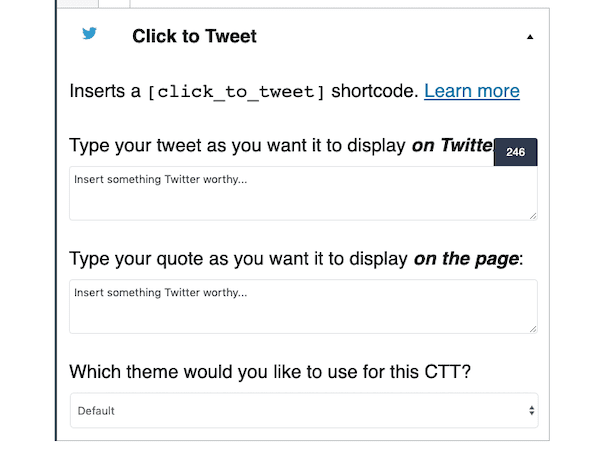
Finally, in terms of documentation, Social Warefare comes through with plenty of troubleshooting articles and FAQ’s. You can also open a support ticket if you’re in dire need of assistance.
Overall, this plugin is easy to use, and it gives you all the basic social sharing features you’d expect.
It also comes with a decent amount of support and documentation.
Although I wish there was access to more social networks, but this is common among free social media plugins on WordPress.
Interested in Social Warfare?
Add To Any
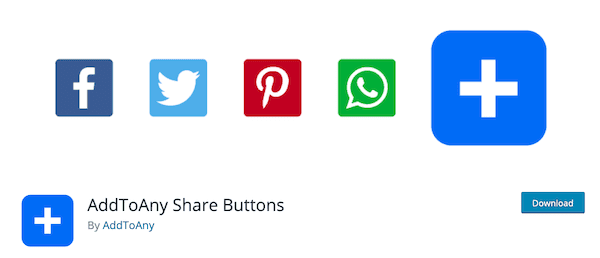
I was intrigued to learn more about this next social sharing plugin, as it’s the most installed on this list.
Coming in at over 500,000 active installations.
So let’s see if AddToAny lives up to the hype.
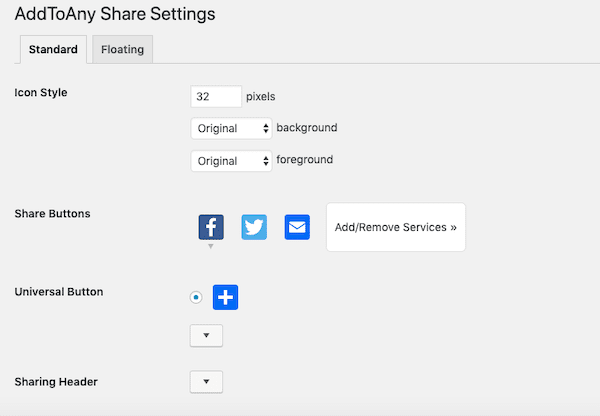
Okay wow, I was not expecting this…
AddToAny is about as basic as it gets with the layout.
Which isn’t a bad thing! In fact, maybe it’s this plugins secret to success.
Straight away you have the usual social sharing customization options. Like the icon style and which networks you can enable.
This might be another reason this social media plugin has so many installs on WordPress.
Because the social sharing networks AddToAny gives you access to is the largest on this list.
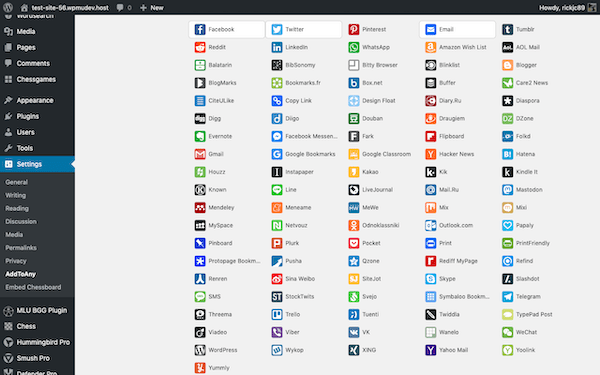
Although to be honest, a lot of the social networks on this list I’ve never heard of in my life. But they seem to cover the main platforms.
Next, if we scroll down the page, you’ll see you can adjust the placement of your social share buttons.
*Side note: These are settings for regular social share buttons, the floating bar settings are on the next page.
Like the other WordPress social media plugins on this list, you can select where your social bars appear:
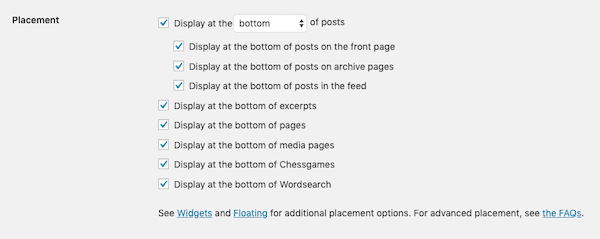
If you continue scrolling down the page, you’ll see more advanced options, allowing you to manually introduce added functionality.
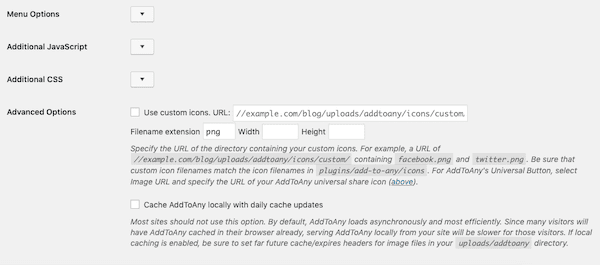
If we move to the next tab, we can adjust the settings of our floating share bars.
You can change the settings of both vertical and horizontal buttons. You can also adjust the mobile responsiveness of your floaters.
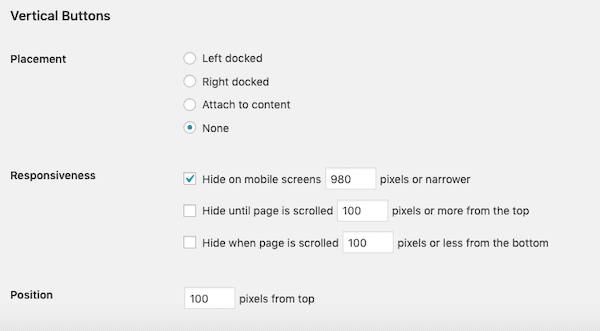
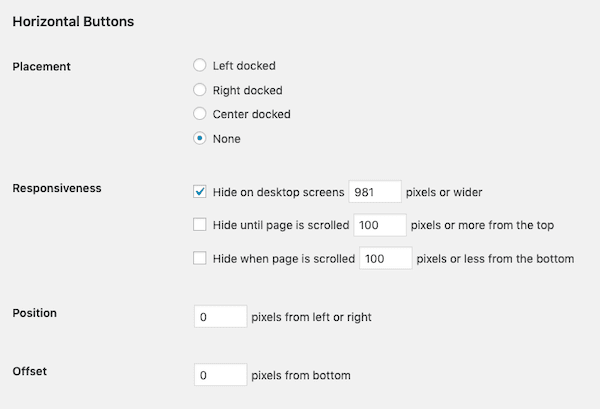
Finally, if you need support, you have access to FAQs and forums. Again, these are nothing fancy and lead you to the WordPress plugin page.
Overall, I like the simplicity of AddToAny and I think it’s highly appropriate for the purpose it serves.
Although it is slightly robotic and doesn’t feel like you’ve installed a plugin at all. And I feel as though adding personality and branding would add more to this plugin.
The amount of social networks you can tap into also impressed me, and I suspect this is a large reason this plugin has proved a popular choice.
But I’m skeptical whether half the social networks on that gigantic list are even relevant, so I don’t blame other plugins for leaving them out.
I did also notice that this plugin seems to have no Gutenberg or post editor functionality at all.
And even if I’m wrong about this, I think they should make it clearer through the plugin itself.
Interested in Add To Any?
Make It Easy For People To Share Your Content
If you want your content to reach more people, using social media is the way to do it in this day and age.
However, it’s also important to make it easy to do so, otherwise people simply won’t bother.
By using one of these free plugins you can help maximize your site’s social sharing and start building yourself a greater social presence. Use one or as many of them as you want to help meet your specific needs.
There are many reasons to integrate social media into your site, but what’s yours? Share your experience and join in on the conversation in the comments below.
Jenni McKinnon A copywriter, copy editor, web developer and course instructor, Jenni has spent over 15 years developing websites and almost as long for WordPress. A self-described WordPress nerd, she enjoys watching The Simpsons and names her test sites after references from the show.
Rick Crawshaw Rick is a copywriting and marketing fanatic who calls the beautiful land of New Zealand home (yes, it’s as stunning as you’ve heard). When this kiwi’s not making words sing off the page, you’ll likely find him stuck down a weird YouTube rabbit hole, or bingeing throwback 90’s sitcoms.