WordPress 4.9.8 was released on August 2nd and with it came the first official release of the new editing experience: Gutenberg. WordPress 5.0 is on its way too. Unless you follow WordPress news closely, you might have missed what’s coming. In this article we’ll summarize it for you and provide solutions so you can adapt to the new changes.
Gutenberg is the codename for the post editor in WordPress 5.0 and it’s going to change everything. Here’s what the current editing experience looks like:
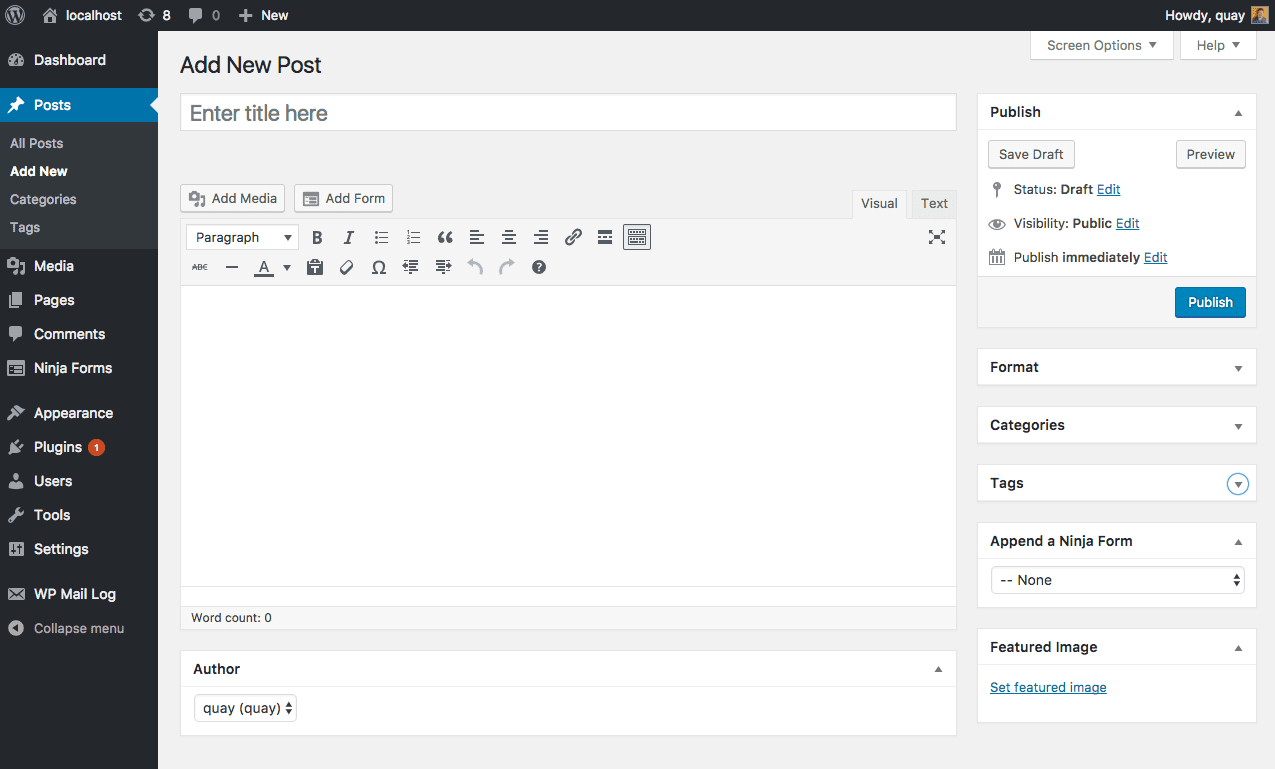
Here’s what Gutenberg looks like:
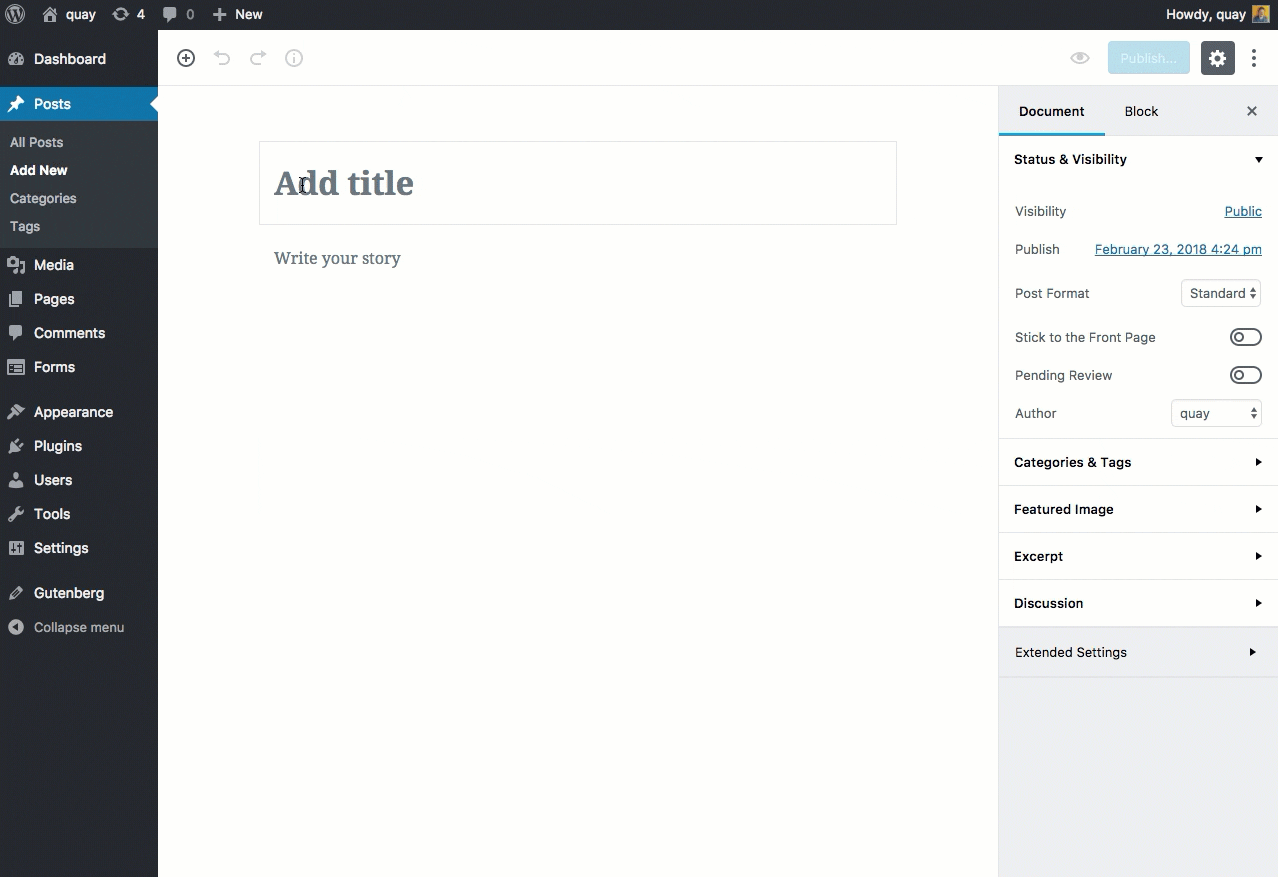
Image courtesy of Ninja Forms.
Looks kinda blank, but don’t be fooled. A lot of user interfaces are starting to simplify like this, but that doesn’t make them less complex.
So what’s the fuss about?
For one, the themes and plugins that you currently have on your website may not be compatible. Deeper than that, Gutenberg allows you to create media rich pages quickly without the need for a developer. There’s a lot of people that may disagree with me, but we all know it is only going to get easier to build websites without coding expertise (you will still need design help though). This is a big step in that direction.
Gutenberg allows you to create blocks of content and quickly arrange them to fit your design.
The editor will endeavour to create a new page and post building experience that makes writing rich posts effortless, and has ‘blocks’ to make it easy what today might take shortcodes, custom HTML, or ‘mystery meat’ embed discovery.” ~ WordPress.org
What are blocks?
Blocks are made up of various content formats including text, images, plugins and videos. Together, they form the layout of your webpage. You can arrange them in different ways by simply moving them around wherever you desire. This simplicity is great for a lot of reasons, and developers can even create custom blocks. The possibilities are endless.
This is also a plus for eCommerce websites. For instance, it’s easy to make a Shopify site, but not as easy to edit the design of that site template. This new editing experience in WordPress will change that.
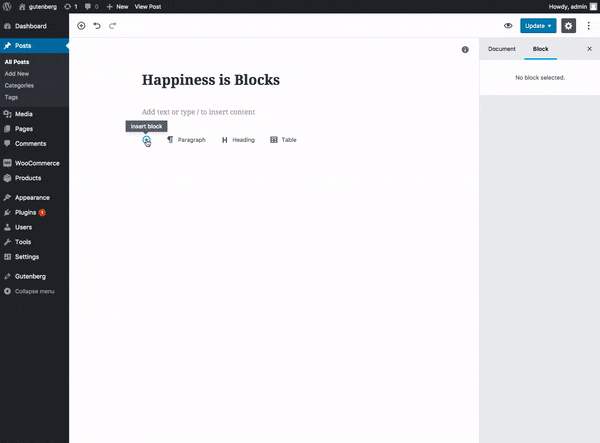
Image courtesy of WooCommerce.com
Get to the bunker!
The changes coming to WordPress are big, but the world is not ending. If you find out your theme or plugin isn’t compatible with the new editing experience, you can install the Classic Editor plugin. For now, that is only a temporary solution as you prepare for the future of WordPress. You can try a live demo of Gutenberg here.
My company also has a Gutenberg ready theme and we are actively developing for the new changes coming. If you have any questions you can contact us here!



