WordPress automatically checks for updates on the WordPress core as well as installed plugins and themes. WordPress highlights available updates in the Dashboard » Updates menu.
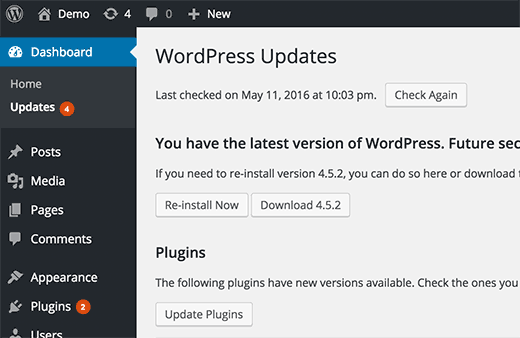
From there an administrator can re-install and upgrade the WordPress core as well as update any plugins and themes that need updating.
WordPress may not be able to check updates for some plugins and themes that have been downloaded from third-party websites. In that case, it will not show any update as being available for them.
If you have plugins and themes installed from third-party sources then you will have to manually update them by going and downloading the newer version from the source itself.
It will then be necessary to use FTP to upload the new plugin to your website’s plugin directory and replace the old plugin files.
Basically anything that is downloaded form WordPress.org will have the automatic upgrade option built-in.
Trusted commercial developers such as StudioPress, Gravity Forms, iThemes, and others also offer automatic updates from within the dashboard.
Updates allow WordPress to inform users when a new version of WordPress, plugins, or themes is available. It is highly recommended that you keep your WordPress up to date and install new versions as soon as they are available.
Most of these new versions contain security patches that protect WordPress websites from malicious attacks. If you fail to update to the latest version, then you are opening yourself up to a much greater security risk.
This post was originally published in the wpbeginner glossary.


