QuickPress is a compact post authoring module displayed on WordPress Admin Dashboard. QuickPress allows users to quickly create posts without opening the full featured post edit screen.It has all the basic things needed quickly publish a post; hence the name QuickPress. You can give your post a title, put in some content (including media, polls, and even plug-in related features when provided by the plug-in), and even add tags for your posts within the post. This is a quick way to publish a post but keep in mind this is not a fully featured editor, so many things such as SEO details that are put in on your post page will get left out unless you go back to them later and put them in yourself.
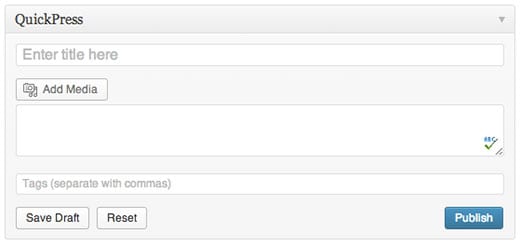
There seems to be no link editor to edit the post link if you want to do that. You can also save a draft rather than publish it, this would be recommended as it would allow for the opportunity to enter the additional details such as for SEO details when the content is complete and ready to be published. This features is a good idea for those quick thoughts you have that you want to expand later or even want to finish now but format and review before publishing in the full editor later. Another thing to keep in mind is, this is not setup for multiple post-types or different categories, so those things would need to be adjusted later also if they need to be adjusted.
This post was originally published in the wpbeginner glossary.
