The Featured Image (also known as post thumbnail) is a WordPress theme feature which allows theme developers to add support for using a representative image for posts, pages, or custom post types. Even though Featured Image is the official term of this WordPress feature, some functions and template tags still use the term post thumbnail. Even the WordPress Codex page about featured images is still titled Post Thumbnails.
Theme authors can add featured image support into their themes by adding a simple snippet into their theme’s functions.php file. They can also configure how to handle image uploads by WordPress. They can choose thumbnail sizes, style them, and selectively turn the display of featured images ON and OFF. For example, many WordPress photography themes use featured images in their layout. Another usage example of this feature is WordPress powered news and entertainment websites which use thumbnail images with each article on their front page. Where and how the image displays will differ from website to website. Part of the motivation behind changing the name from “post thumbnail” to “featured image” was the fact that “post thumbnail” didn’t fully describe the customizability of this representational image. You can see featured images being used on WPBeginner’s homepage and archive pages.
Users can upload these images directly by clicking on the “set featured image” link in the Post Edit screen. Theme authors can also set a default image to be displayed when no image is found. If you cannot find the “set featured image” link make sure that it is enabled under screen options in the top right of the admin panel.
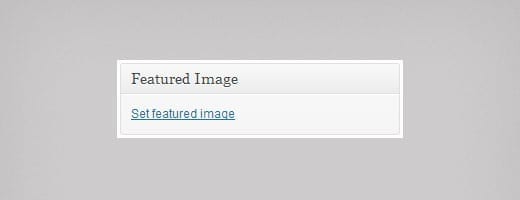
This post was originally published in the wpbeginner glossary.
