The term Administration Screens is used to describe different sections of WordPress admin area. The reason for using the term screen and not pages is to prevent users from confusing an admin screen from Pages (post type) which can be created, edited and removed by users.
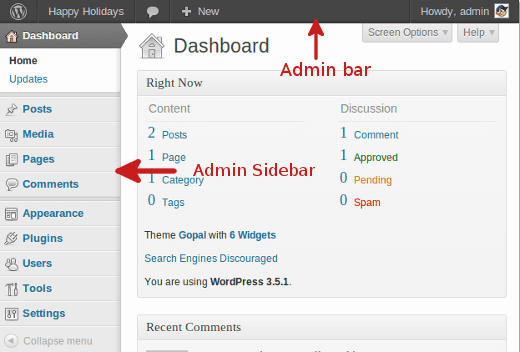
Administration Screens have a horizontal menu bar on top and vertical menu bar on the left side. The top bar or the admin bar has quick links to different administration and user tasks. The top bar contains summary information for things like comments and may show useful links from installed plug-ins, along with the sitename and link to homepage. You may also see the Admin bar display on the front end of your website. Don’t worry, this is only visible to you, not your users. The admin sidebar on the left has tabs to different administrative screens of WordPress. Most these tabs have sub menus called sub panels.
From the administration screens, users can control just about every aspect of WordPress short of editing PHP Code. The screen is similar for users as well as site administrators. The options for site administrators are much more expanded and they have access over everything while user accounts only have access to their own profile settings, and, depending on the access level of the user, they may also have the ability to create, edit, and remove posts, as well as publish or save them as draft. Users can also edit template files and the CSS code for the website’s template to adjust things like fonts, colors, and other formatting options found in template files. Plugin settings and options also show up under the left panel for many plugins.
This post was originally published in the wpbeginner glossary.
